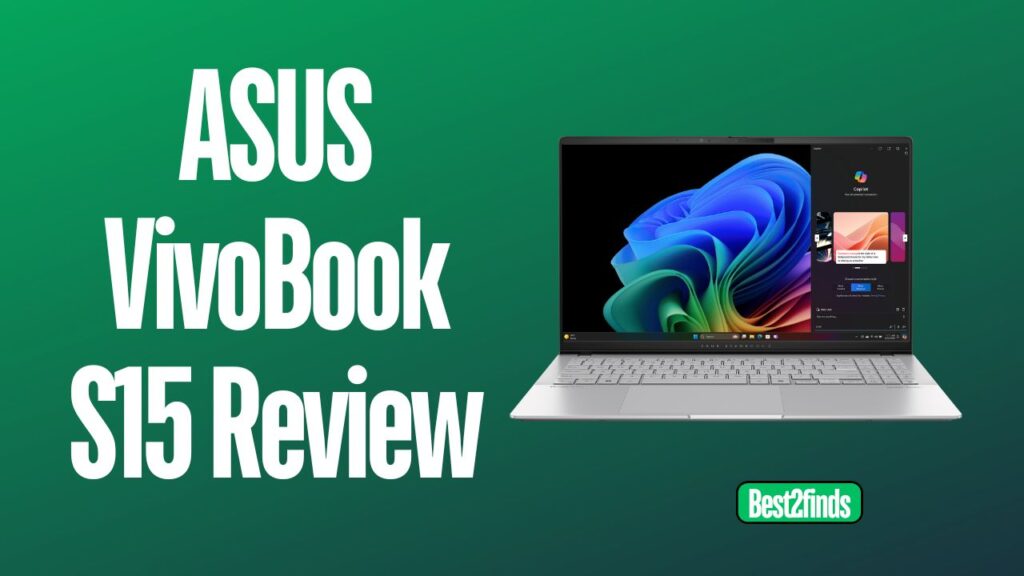Introduction
This laptop might be one of the best values in its class. I’ve been using the Asus VivoBook s15 off and on for about a month now, and since it’s my first experience with the Snapdragon X Elite chipset, I wanted to take my time with it. Best Laptops for Students in 2024.
I’ve noticed it on sale in a few places, so I thought this would be the perfect time to partner with Asus and share my experience. I’ve taken this laptop around the world, and now that I’m back, let’s talk about the new Asus VivoBook S15 review.
ASUS VivoBook S15 Detail Review

Hardware and Display

Let’s start with the laptop itself. I appreciate its clean and simple design, which is typical of the VivoBook series. What stood out is how light and thin it is, especially for a laptop with a 15.6-inch OLED display. The lightweight materials make a noticeable difference, especially if you travel a lot. Weighing just over 3 pounds, it fits perfectly in a backpack. HP Spectre x360 14 Review
Ports Selection
This laptop has many ports, including a full-size HDMI port, two USB-C 4 ports, a Micro SD card slot, and a combo audio jack. On the other side, there are two USB-A 3.2 ports.
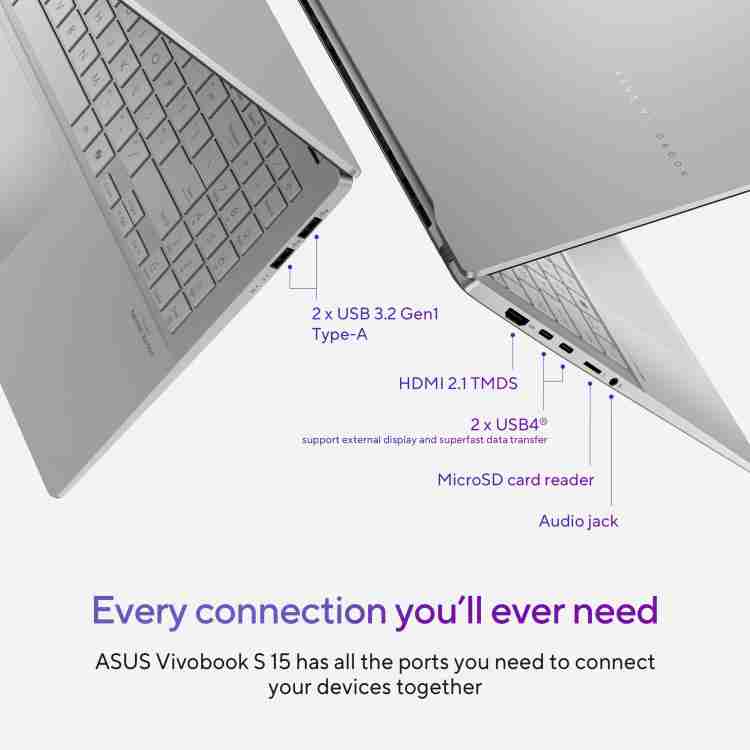
Keyboard Trackpad Features
The keyboard impressively manages to fit a number pad on the right side. It’s backlit with single-zone RGB, which is unusual, but I kept it simple with white lighting. However, if you want to match a specific vibe, you can customize it.
The keyboard feels good, slightly softer than I prefer, but it has plenty of travel and is comfortable to type on. The trackpad is standard-sized and works well. It’s not a haptic trackpad but has a decent click when you press it.

The star of the show is the 15.6-inch OLED display. It’s a bright and crisp 3K 120Hz display that’s also color-accurate. It’s probably the best display you’ll find at this price point so that you won’t be disappointed. Although this isn’t a 2-in-1 laptop, it can lay flat, which could be helpful in specific scenarios.
The only downside is that it’s not a touchscreen, but I think that’s a fair trade-off to keep the price affordable. To make up for it, Asus included a Windows Hello-compatible camera array at the top, which is, in my opinion, the best way to authenticate. It’s fast and easy, and a physical privacy slider can cut off camera access whenever you want.

Speaker
This laptop was a great companion. The display was nice and bright, even outdoors, and the 120Hz refresh rate made scrolling through travel websites smooth. Watching content on this display is enjoyable, and the speakers are surprisingly loud. At 100% volume, they can get a bit tinny, and I would have liked more bass, but you can customize the sound with the Dolby app’s custom EQ.
A neat feature of the trackpad is its gesture controls: you can adjust the volume by swiping up or down on the left side of the trackpad and control brightness on the right side. These gestures are super handy.
Battery Life
Let’s talk about battery life, which changes the user experience. This laptop is rated for up to 18 hours on a single charge, which is impressive. In my real-world usage, I got around 12 to 13 hours on a single charge, which is still fantastic. Of course, this varies depending on what you’re doing, but the standby time stands out. Acer Nitro V16 Review
I could close the laptop at night and wake up the following day with almost the exact battery level, a game-changer for Windows laptops. This also means you’ll charge it less often, possibly going days without a plug-in.
Performance and Benchmarks
Let’s examine the performance of the Qualcomm Snapdragon X Elite processor powering this laptop. The VivoBook S15 features a 12-core variant, which isn’t Qualcomm’s highest-clocked model, but it runs at 45 watts and delivers solid performance. If you’re into benchmarks, the Geek bench scores are impressive, especially in multicore performance, and they hold their own in single-core tasks as well.
This explains why the laptop feels so responsive. The Cine bench R24 scores are also vital in single and multicore categories, making this chipset a severe competitor to Apple’s M-series chips.
AI and NPU Capabilities
One of the standout features is the consistent power output even when unplugged. The benchmark scores are nearly identical, regardless of whether the laptop is plugged in, which is enormous. This also applies to the built-in GPU, where the performance is highly close, irrespective of whether it’s plugged in.

Additionally, this laptop has an NPU built in, capable of 45 TOPS, making it AI-ready. There’s even a dedicated co-pilot key on the keyboard for easy access to AI tools. While I haven’t used many AI tools yet, I did try some image generation, and it worked well. Video editing on da Vinci Resolve Beta also ran smoothly, especially for tasks like masking that leverage the NPU.
One thing I noticed is that during everyday computing, the laptop is very quiet. You only hear the fans when you push it hard, and even then, the laptop stays cool enough to use on your lap comfortably. The ventilation is adequate, with vents on the back and bottom. Best Laptops for Students
Currently, there’s only one spec available, but more variants with different RAM configurations should be coming. Remember that the RAM is soldered on, so if you want to upgrade, choose your configuration carefully. However, the SSD is accessible for upgrades.
Gaming with Graphics Drivers
Let’s wrap up with gaming. The Snapdragon X Elite uses integrated graphics, but you’ll still be able to enjoy some gaming. Over the past month, with updated graphics drivers, gaming performance has improved significantly.
Some previously unplayable titles are now playable in 1080p, which is impressive for an integrated GPU. For instance, Street Fighter 6 runs in 1080p with dialed-down settings, and while the frame rate isn’t perfect, it’s playable, even unplugged.

I also tested Doom Eternal, which was previously unplayable, and now it runs at low settings in 1080p, hovering around 40-50 FPS. This shows just how efficient this chipset is. I could even play Shadow of the Tomb Raider at 720p during my trip to Tokyo, but now I can run it at 1080p, thanks to the updated GPU drivers. While some games aren’t compatible, I’m optimistic that more titles will be added soon. Best Laptops for Tuning Cars
Conclusion
That wraps up my experience with this laptop so far. If you’re interested, I’ll leave a few links below to make it easy for you to check out more information. The Asus website lists this laptop at $1,099, but my model has an MSRP of $1,299. I’ve already seen it for $100 off, so I’ll also include those links.
Overall, this laptop offers great battery life, solid performance, an excellent display, plenty of ports, and a light and thin design. It’s a strong contender for your next laptop.