Introduction
As a computer user, I know how crucial a good mouse is. Yet, not everyone can spend a lot on the newest wireless mice. That’s why I’m excited to share my top picks for affordable wireless mice. They offer great performance without costing too much. I’ll show you what to look for in a budget-friendly wireless mouse.
I’ll also share my top recommendations that balance quality and cost well. Whether you need a mouse for everyday tasks, gaming, or travel, I’ve covered you with my insights and reviews.
List of Cheap and Affordable Mice
- 1. Razer Viper V3 HyperSpeed
- 2. Fantech Aria XD7
- 3. HyperX Pulsefire Haste
- 4. Fantech Helios II XD3V3
- 5. Razer DeathAdder V2 X HyperSpeed
- 6. Razer Orochi V2
1. Razer Viper V3

Razer’s 30K optical sensor, 1,000 Hz polling rate (upgradable to 8,000 Hz with an additional dongle), and sleek design make it an outstanding choice. The Viper V3 delivers excellent build quality with no creaks or rattles and is comfortable for both palm and claw grips. The skates are 100% PTFE, and the mouse glides smoothly without drag. Powered by a single AA battery, it weighs just 83g, making it an incredible value for its performance.
Fantech Aria XD7

At number two is the Fantech Aria XD7. With its 3395 sensors, customizable magnetic shells, and excellent balance, this mouse is among the best in both the budget and higher-end categories. It offers wireless connectivity via Bluetooth or a 2.4 GHz dongle and delivers about 40 hours of battery life on a single charge.
HyperX Pulsefire Haste

Number three on our list is the HyperX Pulsefire Haste. Its symmetrical shape and lightweight build (61g) make it a great choice for FPS gaming. The mouse features a 3335 sensor with 16,000 DPI, 450 IPS, and 40G acceleration. The build quality is excellent, with a skeletal design that looks good and feels great in hand.
Razer DeathAdder V2 X Hyperspeed

At number four, we have the Razer DeathAdder V2 X Hyperspeed, but often available for around $50 due to its age. It features Razer’s 14K optical sensor, a 1,000 Hz polling rate, 14,000 DPI, and solid build quality. This ergonomic, right-handed mouse is quite large, which may not suit everyone, but it provides a comfortable grip for those with larger hands. Like the Orochi, it uses 100% PTFE skates for smooth gliding.
Razer Orochi V2
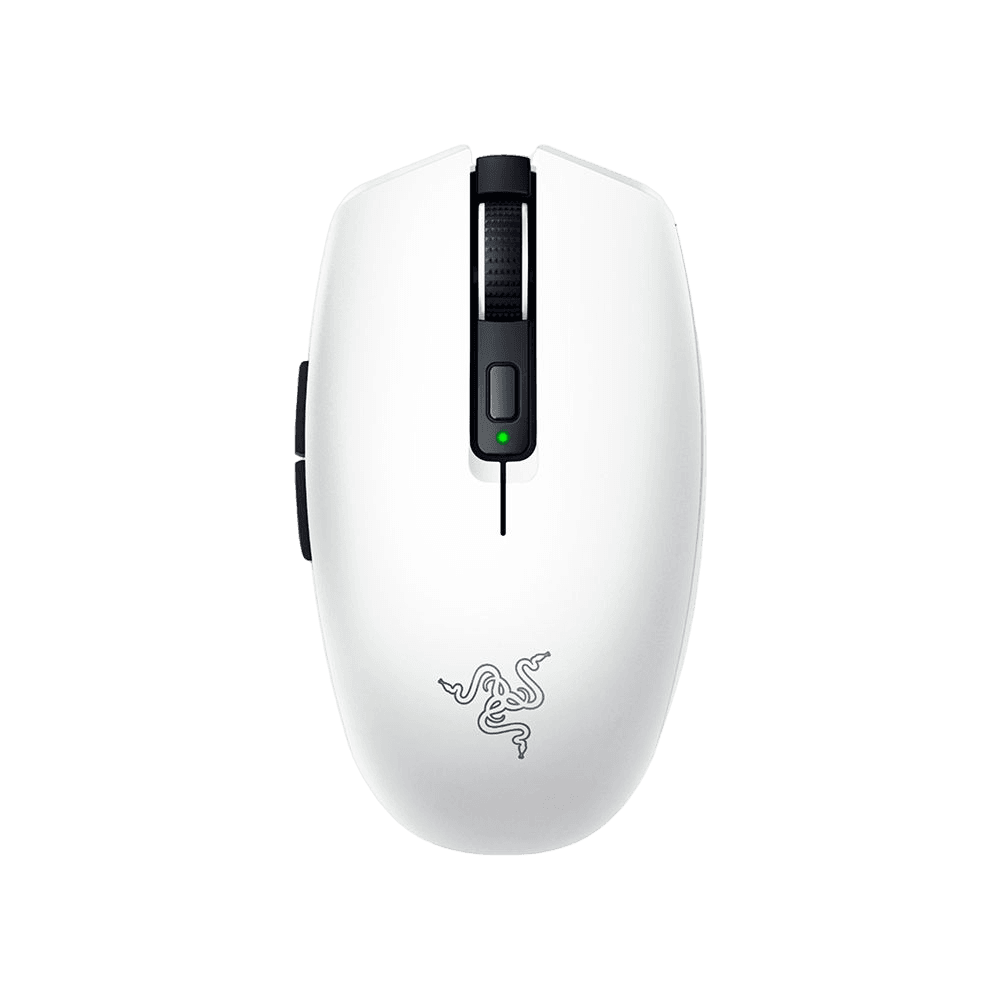
It features Razer’s 18K optical sensor, which is fantastic. It offers a 1,000 Hz polling rate, 18,000 DPI, 450 IPS, and 40G acceleration. The build quality is solid, as expected from modern Razer products. While past models might have had issues, the V2 holds up well with no creaks, even after over a year of use.
Key Takeaways
- Discover the top budget-friendly wireless mouse options that offer comfort, performance, and value.
- Learn the key features to consider when choosing an affordable wireless mouse, such as ergonomics, battery life, and sensor quality.
- Explore my recommendations for cheap wireless mice that deliver exceptional performance without breaking the bank.
- Understand the different wireless connectivity options and how they impact your mouse experience.
- Discover the best affordable wireless mouse options for specific needs, like gaming or travel.
The Importance of a Good Wireless Mouse
The wireless mouse is key to our daily work and comfort at the computer. Knowing the value of a quality wireless mouse changes your computing life if you’re into affordable wireless mice or looking for a budget wireless mouse.
Ergonomics and Comfort
Using a bad wireless mouse for a long time can hurt your hands and wrists and even lower productivity. A good, inexpensive wireless mouse with an ergonomic design and soft materials helps. It gives you a comfy grip and less strain, letting you work longer without pain.
Productivity and Efficiency
A good low-cost wireless mouse makes you work better and faster. It has features like precise tracking, customizable buttons, and smooth scrolling. These help you move around your computer easily and focus on your tasks without any trouble.
“Investing in a high-quality wireless mouse can truly transform your computing experience, boosting both your comfort and productivity.”
Choosing the right affordable wireless mouse improves your computer setup. It brings more efficiency and comfort to your work or fun activities.
Best Cheap Wireless Mouse: What to Look For
- Looking for a budget-friendly wireless mouse? Consider these key features for the best value. Look at these specs to find a cost-effective wireless mouse that does not cost too much.
- First, check the sensor quality. Choose a wireless mouse with a high-precision optical or laser sensor. This ensures accurate tracking on various surfaces, making it great for work or gaming on a budget.
- Battery life is also crucial. Pick a budget wireless mouse that lasts a long time on one charge. Many affordable wireless mice now offer months of use on a single set of batteries.
- Connectivity matters, too. A wireless mouse allows you to move around without being tied down. Look for one that connects easily to your computer or laptop via USB or Bluetooth.
- Ergonomics and comfort are key for long use. Find a wireless mouse that’s affordable but also comfortable. It should fit your hand well and reduce wrist and finger strain.
- Keep these points in mind when finding a quality wireless mouse that’s also budget-friendly. This way, you can get great performance and value without spending much.
Top Affordable Wireless Mouse Options
Looking for the best affordable wireless mouse? There are many budget-friendly options out there. I’ll share two top picks for the affordable wireless mouse category. You’ll get a full look at their features and how they perform.
Ergonomic and Design Considerations
When looking for an affordable wireless mouse, think about ergonomics and design. A mouse that doesn’t fit your hand can make using it for a long time uncomfortable. This can slow you down and make you less productive. Let’s look at what makes an economical wireless mouse good for comfort and ease of use.
Ergonomic Fit
A budget wireless mouse should fit your hand well and have a shape that supports your hand naturally, reducing wrist and finger strain. An ambidextrous design is a smart choice if you use your left or right hand more.
Customizable Features
The top affordable wireless mouse models often let you adjust settings. You can change buttons, DPI, and even program macros. This makes the mouse work better for you, making you more comfortable and productive.
Weight and Balance
The weight and balance of a value wireless mouse affect how it feels and moves. Some like a light mouse for easy movement. Others prefer a heavier mouse for better stability. Think about how you’ll use the mouse to choose the right one.
| Feature | Importance for Ergonomics |
|---|---|
| Contoured Grip | Reduces strain on wrist and fingers |
| Adjustable Buttons | Allows customization for individual needs |
| Adjustable DPI | Improves precision and control |
| Balanced Weight | Enhances comfort and responsiveness |
Choosing an affordable wireless mouse with good ergonomics and design provides comfort and efficiency. This can make you more productive without spending a lot of money.
Best Cheap Wireless Mouse for Specific Needs
Looking for an affordable wireless mouse? There are many options out there. Whether you need a budget-friendly gaming mouse or a travel-friendly mouse, you’ll find something great. Let’s check out the best cheap wireless mouse options for different needs.
Gaming on a Budget
Finding a wireless mouse that performs well and has good controls is tough for gamers on a tight budget. But there are budget wireless mouse options that offer great gaming features without costing a lot. Look for ones with precise optical sensors, fast wireless, and customizable buttons to improve your gaming without spending a lot.
Portable and Travel-Friendly
If you’re always on the move and need a low-cost wireless mouse, consider portable options. These mice are small and light, reliable wireless, have smooth tracking, and have long battery life. They’re perfect for work, travel, or just use at home.
When picking the best cheap wireless mouse for your needs, consider what’s important to you, like comfort, speed, or size. By considering your needs, you can find an inexpensive wireless mouse that meets your needs without spending too much.
Affordable Wireless Mouse Brands to Consider
Looking for an affordable wireless mouse? Check out reputable brands that offer quality products at good prices. Here are some top brands to consider:
- Logitech – Known for reliable and ergonomic devices, Logitech has a range of wireless mice that are both affordable and high-performance.
- Microsoft—A leader in tech, Microsoft offers affordable wireless mice. They have essential features and responsive tracking and are built to last.
- Redragon – This brand focuses on gaming and has budget-friendly wireless mice for casual and budget-conscious users.
- ASUS – Known for laptops and computers, ASUS has affordable wireless mice with great build quality and basic features.
- VicTsing – A lesser-known brand, VicTsing offers wireless mice that are both affordable and reliable.
When picking an affordable wireless mouse, think about what you need and what you can spend. Look at these brands for a wireless mouse that fits your budget and improves your work or play.
“Investing in a quality, affordable wireless mouse can significantly improve your overall computing experience without breaking the bank.”
Conclusion
Finding a great wireless mouse on a budget is easier than you might think. Whether you need it for everyday tasks, gaming, or traveling, there are many affordable options. These options come with impressive features and don’t cost a lot.
We looked at important factors to consider when picking a wireless mouse on a budget. These include ergonomics, sensor quality, battery life, and connectivity options. By considering your needs, you can pick the best “cheap wireless mouse” for you. This will improve your work, gaming, and overall computer use.
Brands like Logitech, Microsoft, and ASUS offer quality wireless mice at good prices. By looking at these options, you can find great value. You won’t have to give up important features or comfort to save money.
FAQ
What are the key features to look for in an affordable wireless mouse?
When looking for a budget-friendly wireless mouse, key features include an ergonomic design for comfort. Also, a sensitive optical or laser tracking sensor for precise cursor control is important. Adjustable DPI settings, long battery life, and reliable wireless connectivity (Bluetooth or USB receiver) are also crucial.
How can a good wireless mouse improve my productivity and efficiency?
A high-quality wireless mouse can greatly improve your productivity and efficiency. It offers smooth cursor control, a comfortable grip, and customizable buttons or shortcuts. These features let you do tasks faster and with less strain on your hand and wrist.
What are some of the top affordable wireless mouse brands to consider?
Top affordable wireless mouse brands include Logitech, Microsoft, Anker, and ASUS. These brands offer quality wireless mice that are easy on the wallet. They provide great performance and value without costing too much.
How do I compare the battery life of different affordable wireless mice?
When checking battery life, look at the advertised hours or days. Also, consider the battery type (rechargeable or replaceable). Don’t forget to look at power-saving features like automatic sleep mode or the ability to turn off the mouse when not in use.
What are the best affordable wireless mouse options for gaming on a budget?
For gaming on a budget, consider wireless mice from Logitech, Razer, or HyperX. Choose models with high-precision sensors, low-latency wireless, and programmable buttons or macros. These features will enhance your gaming without costing too much.
How important is the ergonomic design of an affordable wireless mouse?
Ergonomic design is key for an affordable wireless mouse, especially for long use. Look for a shape that fits your hand well. Adjustable DPI, programmable buttons, and a textured grip can reduce hand and wrist strain.



